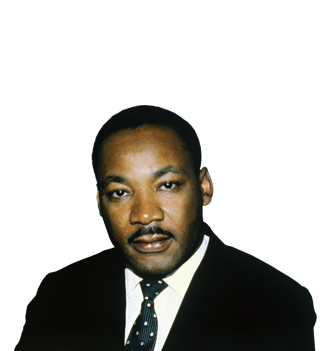Software Design & Development
INTRODUCTION
The output on the output devices of a computer is not only the effort of the physical components but also of the program that has been embedded in it or of the executable application installed in it.
We all know that computer works due to two things, the hardware and the software. Hardware is that part of a computer which are tangible and that we could see and touch (keyboard, mouse, monitor, motherboard etc.). Software on other hand is the program codes that run to process the query and give the output (C, C++, Java and other application and system software). We cannot touch software.

Software Design and Development (SDD) course teach us how to develop and design software. We use another software that is a programming language (c, c++, java) to develop a software to meet the requirements of the user. The user may not be a computer expert. Suppose a gym owner and require a software to track the attendance of the persons coming to his gym and maintain the payment records.
Here comes the work of the software developer, who will design the user interface and develop software by creating a program using any of the suitable programming languages and linking it with the data base management system (Oracle, MS Access). The gym owner will just do the entries of his customer and click on submit button. Rest of the work like saving, maintaining, tracking and retrieving will be taken care by the software.
Software designing is not tough, but requires lots of logic. The process of designing to executing it is a multilevel job. It starts with coding, debugging and then implementing as an .exe file.
Coding is the step by step instruction that is typed following the syntax (set of rules) of the programming language chosen. The requirement of the end user is kept in mind while coding so that the program gives the desired output.
Once the programming is done it may face error while running it. Here it is required to correct the errors. This is called debugging. Debugging is multi step process as all the errors could not be identified at once.
Once the debugging is over, the software is tested. If successful, .exe file or executable file is created which is installed in the computer of end user.
* Video shown above is indicative, with full copyright to their respective owners.
APPLICATIONS
We are using software everywhere in our day to day life. The application or apps in our smartphones are all software. Other types of software that we see are:
- Banking applications (the bank clerk feeds the entries in an user friendly interface).
- Railway and airlines reservation interface
- MS office
- Internet browsers
- The operating systems like Windows, Unix, Linux
- Computer Virus (Trozan horse )and Antivirus (Avast)
- Martin Luther King. Jr,American minister.